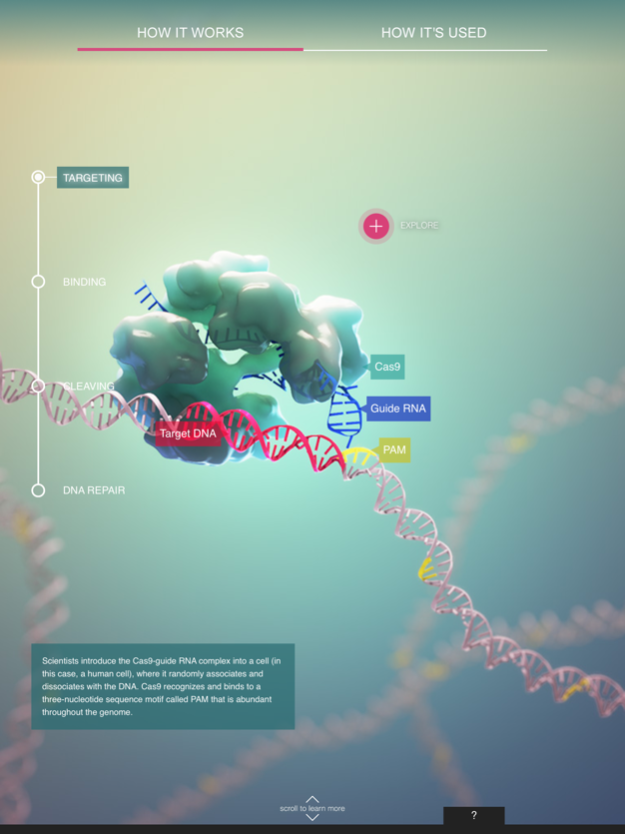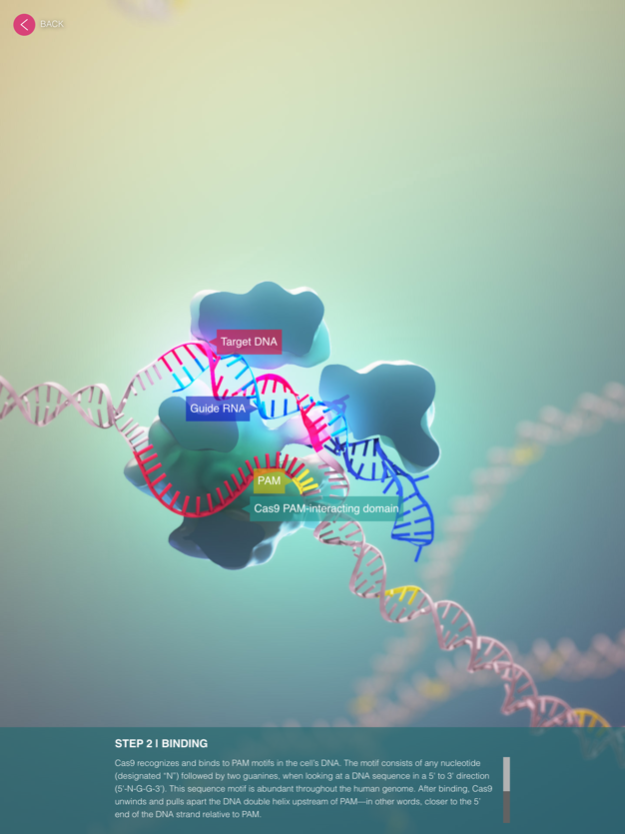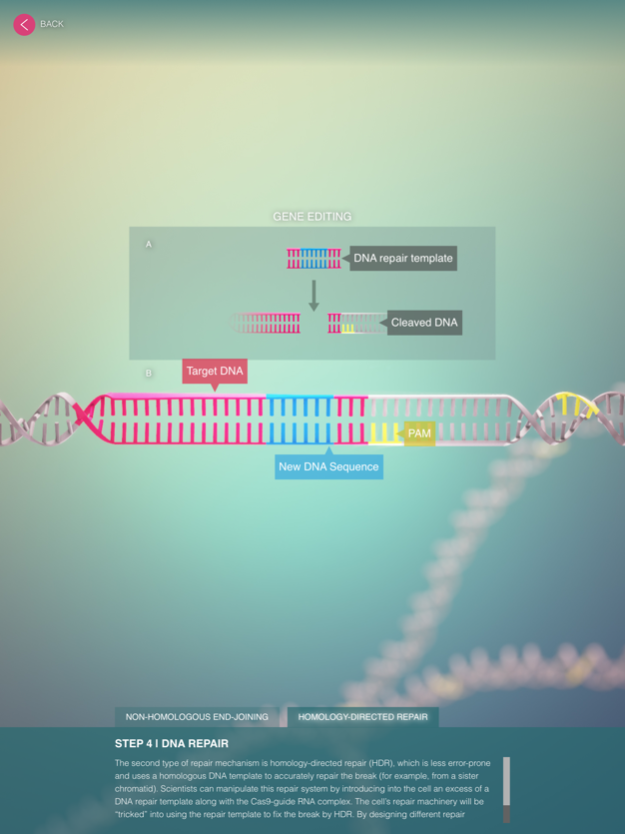CRISPR-Cas9
Continue to app
Free Version
Publisher Description
Explore this dynamic app to learn the basic principles of how this revolutionary tool works and the many ways in which scientists are using it in their research.
Since it was first described in 2012, CRISPR-Cas9 (often shortened to “CRISPR”) has generated much interest both for its exciting potential for treating genetic disease and potential ethical and safety concerns, such as by creating “designer babies” or “superhumans.” So far, CRISPR-based technologies are having the biggest impact in research laboratories where they are applied to a broad range of biological studies. These technologies are relatively cheap, easy to use, and allow researchers to ask new questions and get results faster than previously possible.
The CRISPR-Cas9: Mechanism & Applications interactive allows students to explore and learn about a biotechnology tool that is at the forefront of scientific research and hear directly from leading researchers about how they use CRISPR. It consists of a self-paced interactive animation and a series of short videos of different scientists who are using CRISPR-Cas9 technologies for basic research, medical, and agricultural applications.
About CRISPR-Cas9
CRISPR-Cas9 is a free app for iOS published in the Kids list of apps, part of Education.
The company that develops CRISPR-Cas9 is Howard Hughes Medical Institute. The latest version released by its developer is 1.0.
To install CRISPR-Cas9 on your iOS device, just click the green Continue To App button above to start the installation process. The app is listed on our website since 2024-04-26 and was downloaded 0 times. We have already checked if the download link is safe, however for your own protection we recommend that you scan the downloaded app with your antivirus. Your antivirus may detect the CRISPR-Cas9 as malware if the download link is broken.
How to install CRISPR-Cas9 on your iOS device:
- Click on the Continue To App button on our website. This will redirect you to the App Store.
- Once the CRISPR-Cas9 is shown in the iTunes listing of your iOS device, you can start its download and installation. Tap on the GET button to the right of the app to start downloading it.
- If you are not logged-in the iOS appstore app, you'll be prompted for your your Apple ID and/or password.
- After CRISPR-Cas9 is downloaded, you'll see an INSTALL button to the right. Tap on it to start the actual installation of the iOS app.
- Once installation is finished you can tap on the OPEN button to start it. Its icon will also be added to your device home screen.